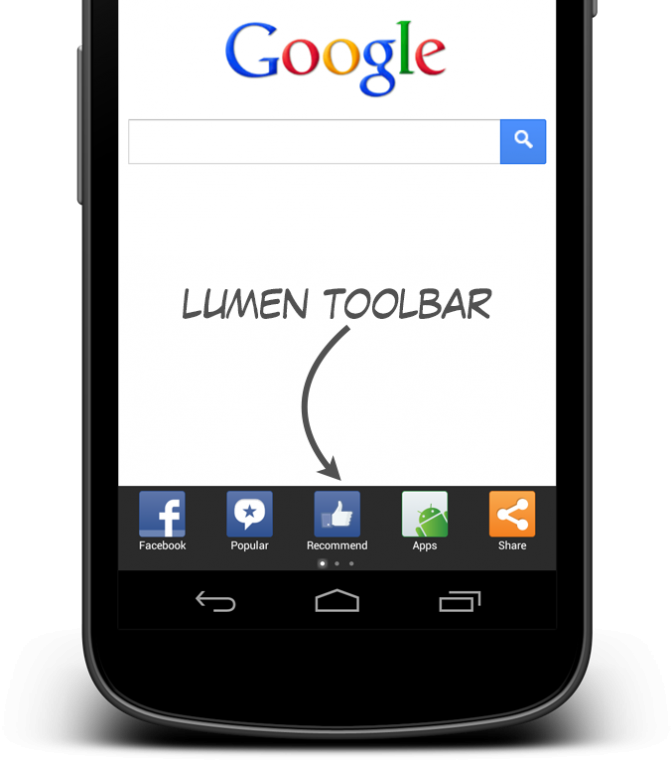Lumen Toolbar 2.2.6
Free Version
Publisher Description
The Lumen Toolbar for Android is a companion app for multiple browsers on your device. What's more, YOU'RE in control. Lumen Toolbar is loaded with features that make browsing the mobile web more social and more useful than ever before, making Lumen the smartest app on your smartphone. And it’s FREE! Extensions like Facebook, Twitter, Related Apps, Offers, Readability and many more allow users to stay connected, find deals, browse apps and save browsed content for later – all without leaving the page they're currently on. Users can add, remove and even create their own extensions. Download now to personalize and modify your own unique browsing experience!
+ Facebook: a view of your wall, posts related to the page you are browsing (Popular), post this page to your timeline (Like).
+ Twitter: a view of your feed, tweets related to the page you are browsing (Discover), Tweet this page (Tweet It).
+ Share your current page.
+ Search for items from your current page on Wikipedia, Yelp, IMDb.
+ Add the LinkedIn HTML5 app to your toolbar.
+ Let Quixey find Apps related to your current page on Google Play.
+ Let Blue Kangaroo find Offers and discounts related to your current page.
+ Let Readability convert your current page to a more readable format, or save the page for later.
+ Quick views to your favorite content: ESPN, Weather.com, CNN and Fidelity.
+ Add More! Add your current page as a custom button, and browse for new buttons as they become available.
About Lumen Toolbar
Lumen Toolbar is a free app for Android published in the PIMS & Calendars list of apps, part of Business.
The company that develops Lumen Toolbar is Skyfire. The latest version released by its developer is 2.2.6.
To install Lumen Toolbar on your Android device, just click the green Continue To App button above to start the installation process. The app is listed on our website since 2014-12-04 and was downloaded 14 times. We have already checked if the download link is safe, however for your own protection we recommend that you scan the downloaded app with your antivirus. Your antivirus may detect the Lumen Toolbar as malware as malware if the download link to com.skyfire.browser.toolbar is broken.
How to install Lumen Toolbar on your Android device:
- Click on the Continue To App button on our website. This will redirect you to Google Play.
- Once the Lumen Toolbar is shown in the Google Play listing of your Android device, you can start its download and installation. Tap on the Install button located below the search bar and to the right of the app icon.
- A pop-up window with the permissions required by Lumen Toolbar will be shown. Click on Accept to continue the process.
- Lumen Toolbar will be downloaded onto your device, displaying a progress. Once the download completes, the installation will start and you'll get a notification after the installation is finished.